如何使用TOAD SQL optimize提升SQL server效能
隨著企業的成長,資料量會越來越龐大,當初開發的SQL,漸漸地開始面臨效能問題,如何有效的使用工具,變成一門很重要的課題。
很多人知道Quest 的TOAD產品,但是卻很少人知道TOAD for SQL server產品裡面有個很優秀的套件-SQL
Optimizer,讓我們來開啟它強大的功能吧。
功能介紹1-Optimize
SQL
這功能可以幫忙優化SQL。
輸入範例SQL,這範例重點在常見的Not in 用法,
範例使用SQL server 2016的範例資料庫AdventureWorks2016CTP3。
SELECT
a1.[BusinessEntityID],a1.[NationalIDNumber],a1.[LoginID],a1.[OrganizationNode],a1.[OrganizationLevel],a1.[JobTitle],a1.[BirthDate]
,a1.[MaritalStatus],a1.[Gender],a1.[HireDate],a1.[SalariedFlag],a1.[VacationHours],a1.[SickLeaveHours],a1.[CurrentFlag],a1.[rowguid]
,a1.[ModifiedDate],a2.[DepartmentID],a2.[ShiftID],a2.[StartDate],a2.[EndDate],a2.[ModifiedDate],a3.[Name],a3.[GroupName],a3.[ModifiedDate]
FROM [AdventureWorks2016CTP3].[HumanResources].[Employee] a1 left outer
join [AdventureWorks2016CTP3].[HumanResources].[EmployeeDepartmentHistory] a2
on a1.BusinessEntityID = a2.BusinessEntityID
left outer join [AdventureWorks2016CTP3].[HumanResources].[Department]
a3
on a2.DepartmentID = a3.DepartmentID
where a1.[BusinessEntityID] not
in (select BusinessEntityID from [AdventureWorks2016CTP3].[Sales].[SalesPerson])
有冠軍獎盃的是最佳解法
原始和優化SQL的執行效能比較。
分析並產出效能比較的報表,支援9種報表格式。
功能介紹2-Optimize
Index
輸入測試用的SQL來源檔案,讓工具找出能增進效能的最佳索引。
SELECT
TOP (1000) [CustomerID]
,[FirstName]
,[LastName]
,[SSN]
,[CreditCardNumber]
,[EmailAddress]
,[PhoneNumber]
,b.[Name] Territory
FROM
[AdventureWorks2016CTP3].[Sales].[CustomerPII] a left outer join
[AdventureWorks2016CTP3].[Sales].[SalesTerritory] b
on
a.TerritoryID = b.TerritoryID
where a.[FirstName]+' '+a.[LastName] like
'Ja%Price'
and b.[Name] like '%a%'
工具已經幫忙找到4個可以改善效能的Index。
4個Index清單與執行計畫比較。
功能介紹3-Find
SQL
在不影響資料庫下,分析資料庫曾有問題的SQL。
分析並歸類SQL。
列出有問題SQL。
功能介紹4-Scan
SQL
掃描線上資料庫的SQL和Procedure、Trigger、 View等物件,並發現有問題SQL。
建立測試用的View。
create
view v_order_detail as SELECT
a.[SalesOrderID],a.[RevisionNumber],a.[OrderDate],a.[DueDate],a.[ShipDate],a.[Status],a.[OnlineOrderFlag],a.[SalesOrderNumber],a.[PurchaseOrderNumber]
,a.[AccountNumber],a.[CustomerID],a.[SalesPersonID],a.[TerritoryID],a.[BillToAddressID],a.[ShipToAddressID],a.[ShipMethodID],a.[CreditCardID]
,a.[CreditCardApprovalCode],a.[CurrencyRateID],a.[SubTotal],a.[TaxAmt],a.[Freight],a.[TotalDue],a.[Comment],b.[SalesOrderDetailID],b.[CarrierTrackingNumber],b.[OrderQty],b.[ProductID],b.[SpecialOfferID],b.[UnitPrice],b.[UnitPriceDiscount],b.[LineTotal],c.[FirstName],c.[LastName],c.[SSN],c.[CreditCardNumber],c.[EmailAddress],c.[PhoneNumber],d.[CardType],d.[CardNumber],d.[ExpMonth],d.[ExpYear],e.[Name],e.[ProductNumber],e.[MakeFlag],e.[FinishedGoodsFlag],e.[Color],e.[SafetyStockLevel],e.[ReorderPoint],e.[StandardCost],e.[ListPrice],e.[Size]
,e.[SizeUnitMeasureCode],e.[WeightUnitMeasureCode],e.[Weight],e.[DaysToManufacture],e.[ProductLine],e.[Class],e.[Style],e.[ProductSubcategoryID]
,e.[ProductModelID],e.[SellStartDate],e.[SellEndDate],e.[DiscontinuedDate],f.[CurrencyRateDate],f.[FromCurrencyCode],f.[ToCurrencyCode],f.[AverageRate],f.[EndOfDayRate],g.[Description],g.[DiscountPct],g.[Type],g.[Category],g.[StartDate],g.[EndDate],g.[MinQty],g.[MaxQty],h.[NationalIDNumber],h.[LoginID],h.[OrganizationNode],h.[OrganizationLevel],h.[JobTitle],h.[BirthDate],h.[MaritalStatus],h.[Gender],h.[HireDate],h.[SalariedFlag],h.[VacationHours],h.[SickLeaveHours],h.[CurrentFlag]
FROM
[Sales].[SalesOrderHeader] a left outer join [Sales].[SalesOrderDetail] b on
a.SalesOrderID = b.SalesOrderID
left outer join [Sales].[CustomerPII] c on a.CustomerID = c.CustomerID
left outer join [Sales].[CreditCard] d on a.CreditCardID = d.CreditCardID
left outer join [Production].[Product] e on b.ProductID = e.ProductID
left outer join [Sales].[CurrencyRate] f on a.CurrencyRateID = f.CurrencyRateID
left outer join [Sales].[SpecialOffer] g on b.SpecialOfferID = g.SpecialOfferID
left outer join [HumanResources].[Employee]
h on a.SalesPersonID =
h.BusinessEntityID
工具找到一個有問題View。
可以將有問題SQL送到Optimize SQL進行調整。
功能介紹5-Manage Plan
當買來的第三方軟體有效能問題時,該怎辦呢?
這功能可以在不改變SQL的狀況下,變更SQL的執行計畫,並存入資料庫,解決第三方軟體無法變更SQL的效能問題。
如下圖,輸入測試的SQL。
SELECT
[DatabaseUser],[Event],[Schema],[Object],count(*) count1
FROM
[dbo].[DatabaseLog]
group
by [DatabaseUser],[Event],[Schema],[Object]
having
count(*) > 1
確認執行計畫比原本的SQL更好。
套用執行計畫。
選擇來源SQL類型。
切換到Manage Plan Guides。
也支援將執行計畫移轉到其他SQL Server。
也支援匯出/匯入執行計畫,存成檔案。
當有其它問題時,可以連結到TOAD社群討論區找答案。
希望本篇文章對各位有幫助。




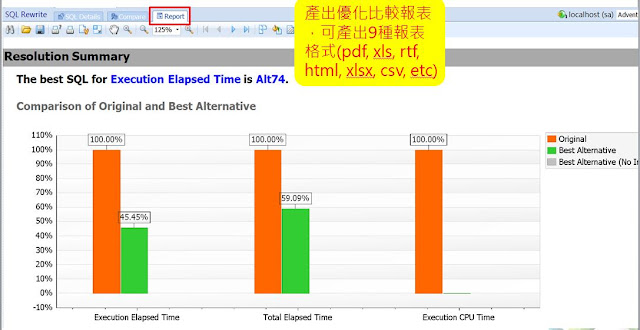














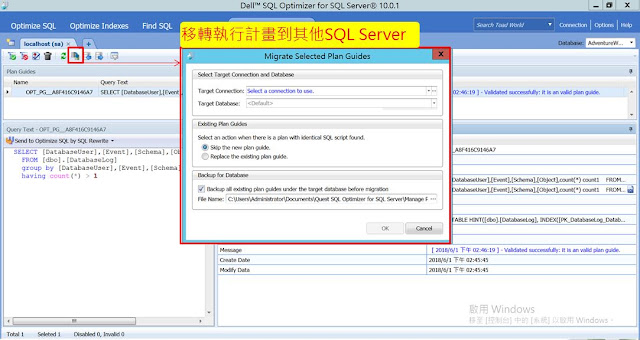





留言
張貼留言