如何重建Foglight PI Repository Database step-by-step?
記下當前PI Repository所在的主機
可能有多個PI存儲庫駐留在同一環境中。
請分配託管要重新創建的PI Repository的FglAM主機。
這可以通過代理狀態(按SPI過濾)完成:
a. 從資料庫儀表板中, 標記所有啟用PI的Agent
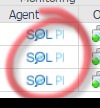
b. Navigate 到Global Administration > SQL Performance Investigator
c. 按一下 Select All > 關閉 SQL PI
d. 按一下 "Save" 按鈕.
停止並從Agent status中刪除 SPI agent
Navigate 到agent status:
1) 按SPI類型篩選agent, 並按 fglam 主機篩選當前 PI Repository。Agent是:
a. DB_Oracle_SPI_Repository
b. DB_SQL_Server_SPI_Repository
c.SPIRepository
2) 停止所有SPI agent
3) 刪除Agent

卸載當前PI Repository
(1) 安裝了SQL PI Repository的機器的RDP (2) Navigate 到 fglam 安裝目錄 > Infobright
(3) 執行Infobright.stop 停批次處理, 以停止infobright進程 (4) 驗證工作管理員中是否沒有剩餘的進程: a. 打開\Foglight\InfoBright\pg_data\postmaster.pid檔 b. 注意Infobright進程ID (第一行)
c. 在工作管理員中, 在(b)中查找 pid。如果 pid 存在: 按右鍵它>結束進程樹 (5) 卸載Infobright: (6) 按一下windows "開始"並找到"Infobright"目錄 (7) 按一下 "卸載"
(8) 卸載完成後, 應用可能會要求重新開機 Windows box。這是不需要的.
在另一個磁碟機上重新創建PI Repository (1) 打開Foglight browser > Databases (2) 檢查要使用PI extension啟用的所有agent (3) 點擊Administration > SQL PI Investigator > Assign SQL PI Repository
(4) 選擇 fglam 主機, 然後按一下"Settings "按鈕
(5) 將打開 "SQL PI Repository Settings dialog
a. 在 " 安裝目錄" 欄位中鍵入新的 <Drive>\<PATH> b. 按一下"OK" > "Apply"
(6) 現在, 在新的磁碟機 \ 路徑下重新創建新的PI Repository , agent將開始收集PI維度的額外資料.
關閉SQL PI用於所有Agent
a. 從資料庫儀表板中, 標記所有啟用PI的Agent
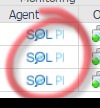
b. Navigate 到Global Administration > SQL Performance Investigator
c. 按一下 Select All > 關閉 SQL PI
Navigate 到agent status:
1) 按SPI類型篩選agent, 並按 fglam 主機篩選當前 PI Repository。Agent是:
a. DB_Oracle_SPI_Repository
b. DB_SQL_Server_SPI_Repository
c.SPIRepository
3) 刪除Agent

卸載當前PI Repository
(1) 安裝了SQL PI Repository的機器的RDP (2) Navigate 到 fglam 安裝目錄 > Infobright
(3) 執行Infobright.stop 停批次處理, 以停止infobright進程 (4) 驗證工作管理員中是否沒有剩餘的進程: a. 打開\Foglight\InfoBright\pg_data\postmaster.pid檔 b. 注意Infobright進程ID (第一行)
c. 在工作管理員中, 在(b)中查找 pid。如果 pid 存在: 按右鍵它>結束進程樹 (5) 卸載Infobright: (6) 按一下windows "開始"並找到"Infobright"目錄 (7) 按一下 "卸載"
(8) 卸載完成後, 應用可能會要求重新開機 Windows box。這是不需要的.
在另一個磁碟機上重新創建PI Repository (1) 打開Foglight browser > Databases (2) 檢查要使用PI extension啟用的所有agent (3) 點擊Administration > SQL PI Investigator > Assign SQL PI Repository
(4) 選擇 fglam 主機, 然後按一下"Settings "按鈕
(5) 將打開 "SQL PI Repository Settings dialog
a. 在 " 安裝目錄" 欄位中鍵入新的 <Drive>\<PATH> b. 按一下"OK" > "Apply"
(6) 現在, 在新的磁碟機 \ 路徑下重新創建新的PI Repository , agent將開始收集PI維度的額外資料.












留言
張貼留言